Version 2.0.0.1 of the Code Formatter Plugin is now available.
New in this version:
- Enhanced support for Syntax Highlighter 2x
You can now specify things such as tab size, show ruler, collapse, show toolbar, show line numbers, starting line number, and highlighting specific line numbers. - Configuration screens for the different providers
You can now add and remove languages and generally configure each provider. You can also edit the files manually – they are called SyntaxHightlighter2xConfiguration.xml and ActiProConfiguration.xml. They are located in the Plugins folder. - Preview window for Syntax Highlighter formatted code.
This was added because the Preview tab in Windows Live Writer doesn’t include the scripts and styles used in your blog engine’s templates and hence previewing Syntax Highlighted code means it looks plain. Click the Show Preview button to see this window.
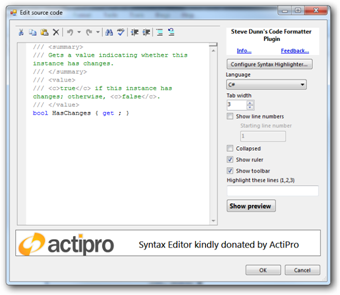


2 comments:
Thanks for the work on this plugin - it looks like you've done an excellent job. However, I cannot get it to work as advertised. I have it installed and can insert highlighted code, but it's not highlighted. When I'm in the UI for the plugin I see the highlighting, but inside of WordPress posts there is no highlighting. Any ideas? Did I miss a step?
Thanks,
David
Steve,
Thanks for a great piece of software.
I have the latest version as of today (11/12/2009) and when I try to preview XML code I get the following error (and no highlighting on the posted article):
Windows Title: "Message from Webpage"
"SyntaxHighlighter
Can't find brush for: XML"
All other languages work fine.
The file ActiproSoftware.XML.xml is present in the Languages subfolder.
I grabbed an updated copy from the vendor site and it does not work either.
Could you take a look?
Thanks much,
D.
Post a Comment